learn about all things surface pattern design including the creative design process, being a successful creative entrepreneur & stepping into the mindset of a successful designer
welcome to the pattern design blog
blog
The
Categories
Popular
3 Colour Palette Resources
For any designer, developing a good eye for colour is an important skill in order for you to create successful designs. Some people have a natural flair for using colour and others find it more challenging. If you’re new to designing you may find it a difficult task to begin with, but thankfully there are resources that can help you. Here are 3 colour palette resources you can use for your surface pattern designs.
3 Colour Palette Resources:
1. Design Seeds
Design Seeds is a fabulous reference for finding colour palettes. The site is full of beautiful images and colour palettes that you can sort through by colour or collection. If you’re stuck for a colour palette for your next design, this is a great place to start.
What I love about Design Seeds is that not only do you have the image and colour chips as a colour reference, there are also hex colour codes for each of the colours. It couldn’t get simpler!

2. CSS Drive Colors Palette Generator
This CSS Drive colours palette generator allows you to upload your own image and create a colour palette from that image. It will show you a range of colours from your image and you can select from those the image you’d like within your colour palette. It also includes hex colour codes for each of the images.
www.cssdrive.com/imagepalette/
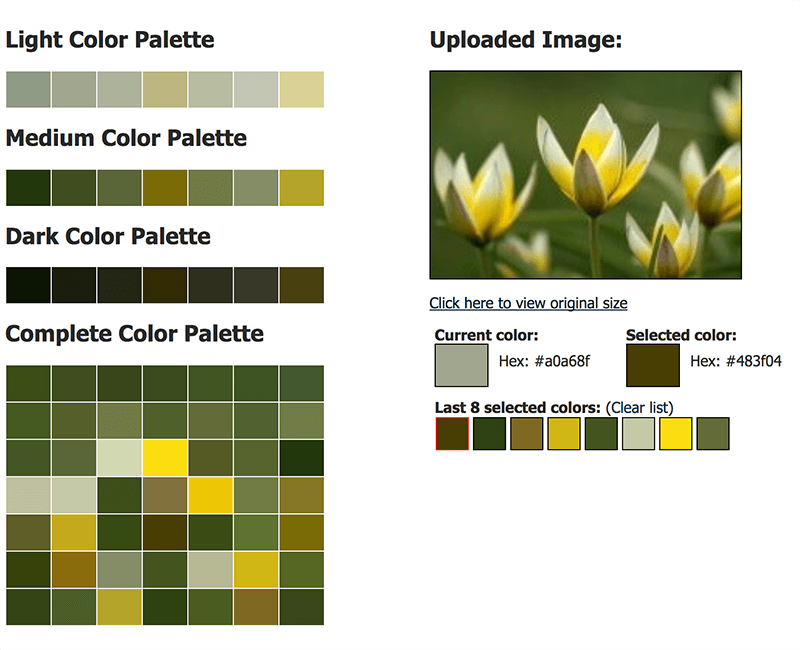
3. Adobe Color CC
Adobe Color CC allows you to create your own colour palettes and schemes by using adjusting the colours on a colour wheel and selecting either the colour scheme you’d like to create or you can select ‘compound’ which will create different combinations of colours that work well together as a group.
Another great feature of Adobe Color CC is that you can upload your own images and it will select a colour palette from your image. It will even allow you to select what colour mood you’d like for the colour palette. You are also given the hex colour code and you can also choose to have the CMYK, RGB, HSB or LAB values.
If you want to have a look at some ready-made colour palettes, you can browse through the explore tab.
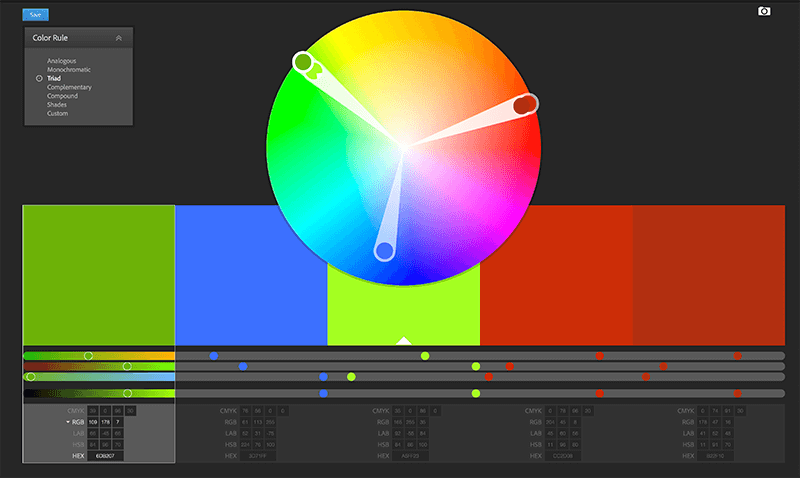
For more information on using colour within your design download your free colour cheat sheet here

Want to create another revenue stream by turning your art into surface pattern designs?
Get the free guide
Get my FREE Surface Pattern Design Starter Guide