learn about all things surface pattern design including the creative design process, being a successful creative entrepreneur & stepping into the mindset of a successful designer
welcome to the pattern design blog
blog
The
Categories
Popular
Illustrator Or Photoshop For Pattern Designs?
The two industry standard programs for creating pattern designs are Illustrator and Photoshop.
So the big question is…
Should you use Illustrator or Photoshop for your designs?
One of the things I’ve noticed is that there is a common misconception that people feel that in order to create successful designs that they have to use Illustrator. This means that they will usually vectorize their artwork which can result in the look and feel of their design being changed. So I wanted to talk a little bit about the pros and cons of using Photoshop and Illustrator and what my advice is when picking which program to use.
Now the first thing I would say is that ultimately I would recommend learning both programs. And I know when you’re starting out that that is a huge undertaking so I would just pick one to begin with and the way I would choose which program to start with is by choosing the program that best suits the sort of artwork that you create. So if you’re creating beautiful watercolour designs, then if you take it into illustrator and vectorize it, you’ve really going to completely change the look and feel and you’ll lose that beautiful watercolour feel that you’ve created. If you want to create a more realistic watercolour look then I’d recommend creating your designs in Photoshop. So my advice is that if you’re creating hand rendered and you’re using lots of textures and you want to keep the beautiful hand drawn nature, then I would generally create the pattern repeat in Photoshop.
Now I think there’s a misconception that nobody buys Photoshop files but that’s simply not true. You may have a client that does prefer for you to create your designs in one program over the other and that’s something that you can ask before you start designing but if they don’t have a preference then I would recommend picking the program that best suits the artwork you create.
Illustrator
Having said that, illustrator has some amazing benefits and one of them is that as your designs are vector based you can enlarge them to any size you like without losing quality. It’s also slightly easier to change colours within Illustrator although if you create your artwork in the right way in Photoshop it’s easy to change colours in there also.
Illustrator is a great program especially if you like vector looking designs rather than designs with lots of hand rendered qualities to it. When using Photoshop you need to remember that it is a pixel based program so that means your artwork will become pixelated if you were to enlarge it too much.
Photoshop
So there are a couple of key things that you need to think about if you are using Photoshop to create your designs. The first is that I would recommend that if you are creating design elements that you want to bring into Photoshop to put it in repeat, I would try and create each of the elements separately so they’re like islands. I would also recommend creating your design on white paper to make it really easy to remove the background.
Creating your motifs or design elements separately will give you much greater flexibility for when you start creating your pattern repeats. For example, if you had two flowers and they were overlapping when you drew them by hand if you wanted to separate them in the computer, you’d have one whole flower and then for your second flower you’d only have part of it so you’d either have to redraw the rest of the flower or you would have to use the two flowers together. If you created them separate flowers then you’d have the flexibility to use them however you liked within Photoshop.
The other thing I recommend is creating your design motifs at the size or larger than you intend to use them so that you don’t run into that issue of having your design pixelated. If you do need to enlarge your motifs, then you will need to scan your design in at a higher dpi setting. If you create your artwork at the size or larger than you intend to use it then 300 dpi is usually fine. Keep in mind though, the higher the dpi setting you scan in your designs, the larger your file will be.
Reducing colours within your design
There are times where you will need to reduce the colours within your design to a set number. For example, if you created a watercolour design which naturally produces hundreds of colours, and you may only be able to use a much smaller number of colours. You can successfully reduce the colours in both Photoshop and Illustrator although the results will be a little different. In Illustrator you can use image trace to do this. In Photoshop you can use the Textile Designer plugin or use Indexed colour mode. As Photoshop allows you to add dither effects to your artwork, it will generally give you a more realistic outcome rather than image tracing your watercolour artwork in Illustrator.
Ultimately if you can learn both programs, it’ll give you the greatest flexibility to use the program that best suits the work you’re creating and you can swap between the two according to the needs of your design and the artwork you’re creating. It’s also useful to know how to use both for creating other things such as mock ups of your designs or mood boards etc.
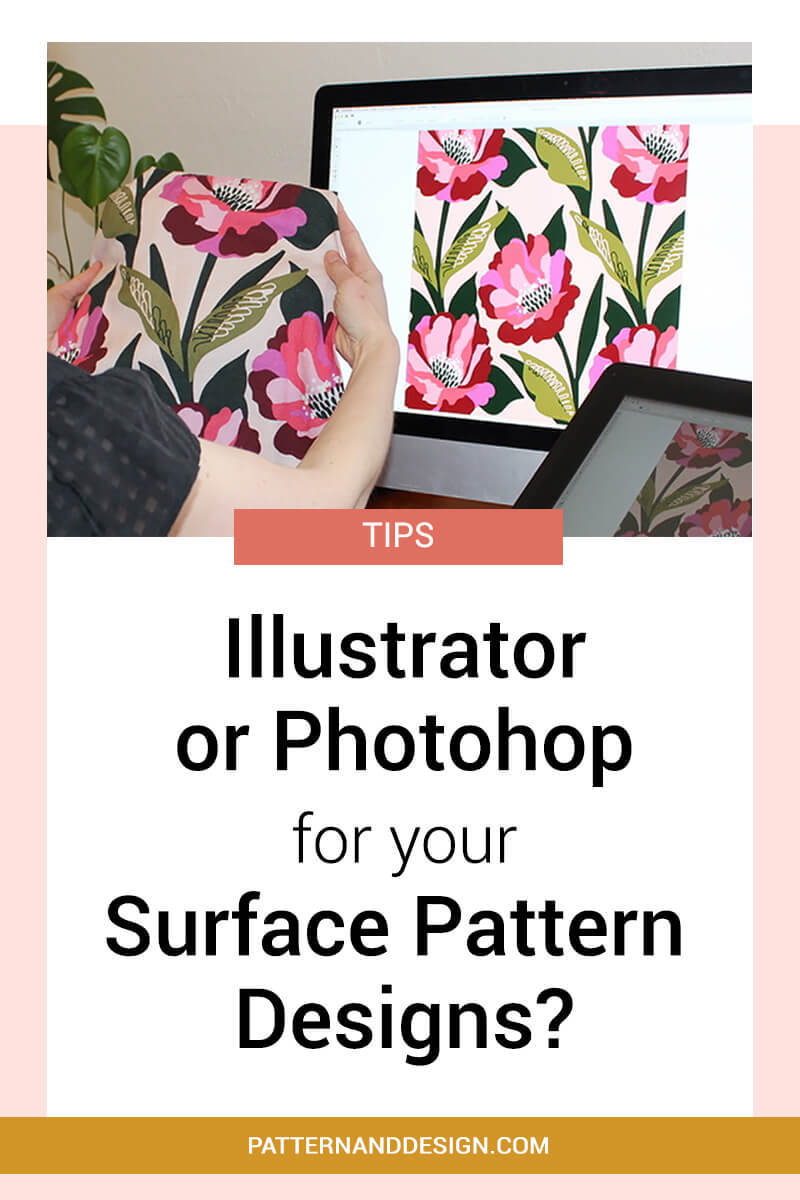
Want to create another revenue stream by turning your art into surface pattern designs?
Get the free guide
Get my FREE Surface Pattern Design Starter Guide